Where to Create a Blanket with Your Own Picture on It
Our photo blanket is always a bestseller in the chilly seasons. But what makes a blanket with your picture on it so desirable?
Many of today’s photo printing services can produce top-quality photo blankets printed with your own favorite photos – and CanvasDiscount.com is no exception. Along with our wide array of personalized photo gifts, we also offer you the chance to create photo custom made blankets with pictures – premium textile items that will give your living space a truly original and homely feel.
Learn how to get a picture printed on a blanket with the help of our photo printing experts. In this article we’ll cover:
- Picking the right size of photo for your blanket
- How you display your canvas
- Creating your photo blanket online
If you’re looking for a way to make a blanket with your own picture on it, here’s what you need to do
Creating your blanket online involves uploading a digital file of your chosen photo. To get a high-quality personalized photo blanket, you need to make sure the original photo has the necessary resolution.

Our photo blankets come in sizes ranging from 27” x 40” up to 60” x 80”. The print covers the entire area, so you’ll need a resolution of at least 710 x 500 px (pixels) for the smallest blanket and at least 1500 x 1100 px if you want the largest size. Because you don’t want a blurred or murky photo print, do you?
And what’s more, you probably don’t want your print to start dissolving after just a few years of use, either. So in order to avoid this -
“Be Sure to Set the Right Washing Temperature”
There are two different versions of the photo blanket available at CanvasDiscount.com, and the care instructions differ too. The standard photo blanket can be washed cool, while the premium version is best suited to the cold setting. Just follow these simple rules and your photo print should stay in the same fantastic condition for years to come.
“You should also pay attention to the other features of each blanket”
While the standard blanket is available in two different sizes (27” x 40” and 40” x 60”), its premium-category sibling comes in three sizes, with the added super-sized option of 60” x 80”.

Note that the two blankets also have slightly different designs as well. Unlike the premium blanket, the standard blanket has rounded corners. And probably the crucial difference between the two is the extra plush layer that makes the premium photo blanket that bit more snug and cuddly.
It might not be too apparent just at a quick glance, but the added plush layer is something you’ll notice straight away when you get up close and personal with your new bedding item!
How Do You Customize Photo Blankets Online?
The process of creating a custom photo blanket online is designed to be swift and effortless for the customer. The hardest part is simply deciding which of your beloved photos you want to get printed! Then you just have to upload the photo to our site.

Next you’ll be directed to the photo blanket preview screen, where you’ll be presented with some simple customization options – the size dimensions and your choice of standard or premium plush blanket. Then you’re ready to proceed to checkout.
“The Whole Process Takes Roughly 5 Minutes in Total!”
From uploading your photo to finalizing your order, designing your photo blanket online is so quick and easy that you could do it while waiting for the bus. Yes, the process is so simple that you can do it on your smartphone.
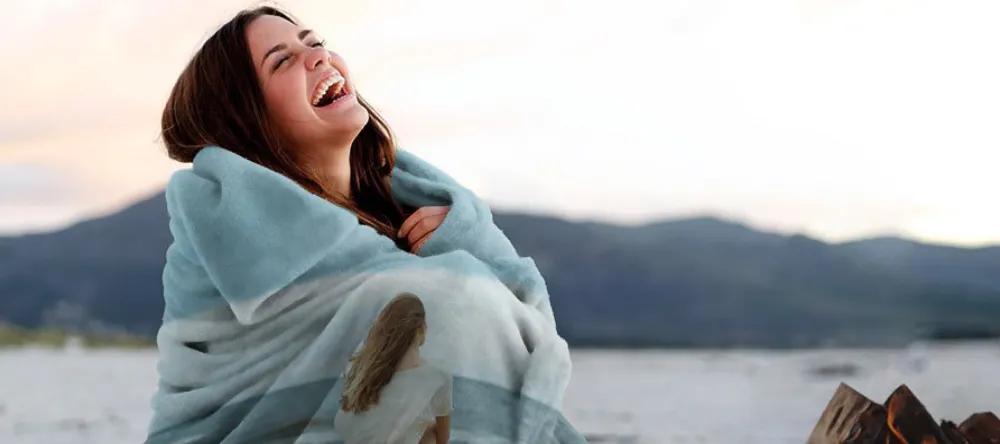
As for the photo blanket itself, your new bedding item will arrive looking just as fine as it did in the preview window. Effortlessly comfy and printed with a stunning reproduction of your photo, it’s also a brilliant gift solution for your friends and loved ones!